Welcome to our comprehensive guide on implementing JWT authentication in Django! As web applications continue to grow in complexity, ensuring robust security measures for user authentication becomes increasingly critical. JSON Web Tokens (JWT) have gained significant popularity as a lightweight and secure method for implementing authentication. In this blog post, we will walk you through the process of integrating JWT authentication into your Django projects, providing you with a solid foundation for building secure and scalable web applications.
We will start by introducing the concept of JWT authentication, explaining how it works and why it has become a preferred choice for secure data transmission. Understanding the fundamental principles behind JWT authentication is essential for leveraging its benefits effectively.
Next, we will dive into the practical implementation aspects. We will guide you through setting up a Django project and installing the necessary dependencies, including the Django REST Framework and the djangorestframework-simplejwt package, which provides seamless integration with JWT authentication.
With the groundwork laid, we will explore step-by-step how to implement user registration and login functionality in Django. You will learn how to create custom user models, build serializers for handling user data, and set up API views to handle registration and login requests.
As we progress, we will cover crucial topics such as generating JWT tokens, implementing JWT authentication middleware, protecting views with JWT authentication, and handling token refresh and revocation. Along the way, we will provide code snippets and best practices to ensure you have a comprehensive understanding of each concept.
Throughout this guide, our focus will be on not only explaining the technical implementation details but also highlighting the importance of security considerations and adhering to best practices. We believe that a secure authentication system is the cornerstone of any successful web application, and JWT authentication in Django offers a reliable solution.
Whether you are a seasoned Django developer or just starting with the framework, this blog post will equip you with the knowledge and skills to implement JWT authentication effectively. By the end of this guide, you will be able to enhance the security of your Django applications and provide your users with a seamless and secure authentication experience.
So, let’s dive into the world of JWT authentication and discover how to fortify your Django applications with this powerful and versatile authentication mechanism!
Introduction to JWT Authentication
In today’s digital landscape, ensuring robust security measures for user authentication is crucial for web applications. JSON Web Tokens (JWT) have emerged as a widely adopted method for implementing authentication due to their simplicity and efficiency. In this article, we will explore the fundamentals of JWT authentication and its significance in modern web development.
What is JWT Authentication?
JWT authentication is a stateless and compact method for securely transmitting information between parties as a JSON object. It provides a reliable means of verifying the authenticity and integrity of the data being transmitted. The token, represented as a string, contains three distinct parts: the header, payload, and signature.
The Header: The header specifies the type of token (in this case, JWT) and the cryptographic algorithm used for signing the token.
The Payload: The payload contains the claims or statements about the user and additional metadata. Claims can include user identification, expiration time, and custom data.
The Signature: The signature is generated by combining the encoded header, payload, and a secret key known only to the server. It ensures that the token hasn’t been tampered with during transmission.
How Does JWT Authentication Work?
The JWT authentication process involves a series of interactions between the client and server. Let’s explore the steps involved:
- User Authentication: When a user attempts to log in or access a protected resource, they provide their credentials (e.g., username and password).
- Token Generation: Upon successful authentication, the server generates a JWT token and includes the user’s relevant information in the token’s payload. The token is then digitally signed using the server’s secret key.
- Token Issuance: The server sends the JWT token back to the client, typically in the response payload or as an HTTP-only cookie. The client stores the token for future use.
- Token Transmission: For each subsequent request to access protected resources, the client includes the JWT token in the request header, typically as a bearer token. This allows the server to verify the token’s authenticity and extract the necessary information from the payload.
- Token Verification: The server receives the request and extracts the JWT token from the header. It then verifies the token’s signature using the secret key. If the signature is valid and the token has not expired, the server proceeds with processing the request.
- Access Granted or Denied: Based on the verification result, the server grants or denies access to the requested resource. The server can extract user-related information from the token’s payload to make authorization decisions.
Advantages of JWT Authentication
JWT authentication offers several benefits that contribute to its widespread adoption:
- Stateless and Scalable: JWT tokens are self-contained, eliminating the need for server-side session management. This makes the authentication process scalable, as the server doesn’t need to store session information.
- Interoperability: JWT is an open standard, allowing it to be used across different programming languages and platforms. This interoperability makes it an ideal choice for microservices and distributed systems.
- Reduced Database Queries: With JWT, the server can include necessary user information in the token payload itself, reducing the need for frequent database queries during each request.
- Enhanced Security: By digitally signing the token, JWT ensures the integrity and authenticity of the data being transmitted. This prevents tampering and unauthorized access to protected resources.
In the next sections, we will delve into implementing JWT authentication in Django, covering essential steps such as setting up a Django project, installing dependencies, and implementing user registration and login functionality.
Understanding the Basics of Django
To effectively implement JWT authentication in Django, it’s essential to have a solid understanding of the Django web framework itself. In this section, we will explore the fundamental concepts and components of Django, ensuring a strong foundation for incorporating JWT authentication into your projects.
What is Django?
Django is a high-level Python web framework that simplifies the development of complex web applications. It follows the Model-View-Controller (MVC) architectural pattern, emphasizing the principle of DRY (Don’t Repeat Yourself) and promoting efficient and reusable code.
Key Components of Django:
- Models: Models in Django represent the structure and behavior of the data stored in the database. They define the fields and relationships of the data entities, enabling easy manipulation and retrieval of information. Here’s an example of a simple Django model:
from django.db import models
class Product(models.Model):
name = models.CharField(max_length=100)
price = models.DecimalField(max_digits=8, decimal_places=2)- Views: Views in Django handle the logic behind processing user requests and generating responses. They receive HTTP requests, interact with models and other resources, and render templates or return data in various formats. Below is an example of a basic Django view:
from django.http import HttpResponse
def hello(request):
return HttpResponse("Hello, World!")- Templates: Templates in Django are used for generating dynamic HTML pages. They allow you to combine static content with dynamic data from views, providing a flexible way to present information to users. Here’s a simple Django template snippet:
<html>
<body>
<h1>Welcome, {{ user.username }}!</h1>
</body>
</html>- URLs: URLs in Django define the routes or endpoints that map to specific views. They determine the structure of the application’s URLs and facilitate navigation within the web application. Here’s an example of defining URLs in Django:
from django.urls import path
from . import views
urlpatterns = [
path('hello/', views.hello, name='hello'),
]- Middleware: Middleware components in Django process requests and responses globally before reaching the views. They provide a way to modify or analyze requests and responses at a higher level, allowing for common functionality such as authentication, logging, or error handling.
Django’s Advantages for JWT Authentication:
Django’s architecture and features make it an excellent framework for implementing JWT authentication. Here are some reasons why Django is well-suited for this purpose:
- Robust Authentication System: Django provides a built-in authentication system that allows for easy integration with various authentication methods, including JWT. It offers user management, password hashing, and other security features out of the box.
- Scalability and Reusability: Django’s modular design and adherence to DRY principles make it highly scalable and reusable. This enables seamless integration of JWT authentication into existing Django projects or the development of new applications with authentication requirements.
- Rich Ecosystem: Django has a vibrant ecosystem with numerous third-party packages, including the Django REST Framework and djangorestframework-simplejwt. These packages extend Django’s functionality and provide pre-built tools for implementing JWT authentication.
Understanding the basics of Django is crucial before implementing JWT authentication. It ensures that you have a strong grasp of Django’s core concepts and can leverage its features effectively. In the next section, we will cover the setup of a Django project and the installation and configuration of the necessary components to implement JWT authentication seamlessly.
Setting Up a Django Project
Setting up a Django project is the first step towards implementing JWT authentication in your web application. In this section, we will walk you through the process of creating a new Django project, ensuring a solid foundation for incorporating JWT authentication seamlessly. Follow these steps to get started:
Step 1: Create a Virtual Environment
Using a virtual environment is recommended to keep your project dependencies isolated. Open your terminal or command prompt and navigate to your desired project directory. Then, create a virtual environment by running the following command:
python -m venv myenvReplace myenv with the name you prefer for your virtual environment.
Step 2: Activate the Virtual Environment
Activate the virtual environment by running the appropriate command based on your operating system:
- For Windows:
myenv\Scripts\activate - For macOS and Linux:
source myenv/bin/activate
Step 3: Install Django
With the virtual environment activated, you can now install Django. Run the following command:
pip install djangoThis command will install the latest version of Django into your virtual environment.
Step 4: Create a New Django Project
Now, it’s time to create a new Django project. Run the following command:
django-admin startproject myprojectReplace myproject with the desired name for your Django project. This command will create a new directory with the project structure and necessary files.
Step 5: Verify the Project Setup
To ensure that the project is set up correctly, navigate into the project directory using the following command:
cd myprojectNow, start the development server by running the following command:
python manage.py runserverIf everything is set up properly, you should see output indicating that the development server is running. Open your web browser and visit http://localhost:8000. You should see the default Django welcome page.
Congratulations! You have successfully set up a Django project. Now, you’re ready to proceed with implementing JWT authentication. In the next sections, we will install and configure the necessary packages to enable JWT authentication in your Django project.
Installing and Configuring Django REST Framework
Django REST Framework (DRF) is a powerful toolkit that enhances Django’s capabilities for building Web APIs. It provides a set of tools and libraries for quickly creating robust and flexible APIs. In this section, we will guide you through the process of installing and configuring Django REST Framework to enable seamless integration with JWT authentication in your Django project.
Step 1: Install Django REST Framework
To install Django REST Framework, ensure that your virtual environment is activated. Then, run the following command:
pip install djangorestframeworkThis command will download and install the latest version of Django REST Framework and its dependencies.
Step 2: Add Django REST Framework to your Django Project
To incorporate Django REST Framework into your project, you need to add it to the list of installed apps in your Django project’s settings file. Open the settings.py file located in your project’s root directory, and modify the INSTALLED_APPS setting as follows:
INSTALLED_APPS = [
# Other apps
'rest_framework',
]By adding 'rest_framework' to the INSTALLED_APPS list, you enable Django REST Framework in your project.
Step 3: Configure Django REST Framework
Django REST Framework provides several configuration options to customize its behavior. You can add the following configurations to your settings.py file to optimize your API setup:
REST_FRAMEWORK = {
'DEFAULT_AUTHENTICATION_CLASSES': [
# Add JWTAuthentication as the default authentication class
'rest_framework_simplejwt.authentication.JWTAuthentication',
],
'DEFAULT_PERMISSION_CLASSES': [
# Add appropriate permission classes as needed
'rest_framework.permissions.IsAuthenticated',
],
'DEFAULT_RENDERER_CLASSES': [
# Enable the Browsable API renderer for development purposes
'rest_framework.renderers.BrowsableAPIRenderer',
],
}In the above example, we set the 'DEFAULT_AUTHENTICATION_CLASSES' to 'rest_framework_simplejwt.authentication.JWTAuthentication', making JWT authentication the default authentication mechanism for your APIs. Additionally, we set the 'DEFAULT_PERMISSION_CLASSES' to 'rest_framework.permissions.IsAuthenticated', ensuring that only authenticated users can access the APIs.
The 'DEFAULT_RENDERER_CLASSES' configuration with 'rest_framework.renderers.BrowsableAPIRenderer' enables the Browsable API renderer, which provides a user-friendly interface for browsing and testing your APIs during development. You may remove this configuration in a production environment for performance reasons.
Step 4: Verify the Configuration
To verify that Django REST Framework is installed and configured correctly, start the development server by running the following command:
python manage.py runserverOpen your web browser and navigate to http://localhost:8000/api/. You should see the browsable API interface provided by Django REST Framework.
Congratulations! You have successfully installed and configured Django REST Framework in your Django project. In the next sections, we will explore how to implement user registration and login functionality using Django REST Framework and integrate JWT authentication seamlessly.
Implementing User Registration and Login Functionality
User registration and login functionality are integral parts of any web application. In this section, we will explore how to implement user registration and login functionality using Django and Django REST Framework. By following these steps, you will be able to create a secure and seamless user authentication system for your application, leveraging the power of JWT authentication.
Step 1: Creating User Models and Serializers
To begin, we need to define a custom user model that extends Django’s built-in User model. This allows us to add additional fields and functionality specific to our application. Create a new file called models.py in your Django app directory and define your custom user model:
from django.contrib.auth.models import AbstractUser
from django.db import models
class User(AbstractUser):
# Add custom fields if needed
passNext, let’s create a serializer to handle user data during the registration and login processes. In the same directory, create a new file called serializers.py and define your user serializer:
from rest_framework import serializers
from .models import User
class UserSerializer(serializers.ModelSerializer):
class Meta:
model = User
fields = ['username', 'email', 'password']
extra_kwargs = {'password': {'write_only': True}}
def create(self, validated_data):
user = User.objects.create_user(
username=validated_data['username'],
email=validated_data['email'],
password=validated_data['password']
)
return userIn the above example, we define a UserSerializer that specifies the model (User) and the fields to be included in the serializer. The extra_kwargs dictionary sets the password field as write-only, ensuring it is not returned in API responses. The create method handles the creation of a new user based on the validated data.
Step 2: Handling User Registration
Now that we have our user model and serializer in place, let’s create an API view to handle user registration. Open your app’s views.py file and define a class-based view for user registration:
from rest_framework.views import APIView
from rest_framework.response import Response
from rest_framework import status
from .serializers import UserSerializer
class UserRegistrationView(APIView):
def post(self, request):
serializer = UserSerializer(data=request.data)
if serializer.is_valid():
user = serializer.save()
return Response({'message': 'User registered successfully.'}, status=status.HTTP_201_CREATED)
return Response(serializer.errors, status=status.HTTP_400_BAD_REQUEST)In the above code, we create a class-based view, UserRegistrationView, that handles the POST request for user registration. We initialize the UserSerializer with the request data and validate it. If the data is valid, we save the user and return a success response. Otherwise, we return any validation errors.
Step 3: Handling User Login
Similarly, we can create a view to handle user login functionality. Add the following code to your views.py file:
from rest_framework_simplejwt.views import TokenObtainPairView
class UserLoginView(TokenObtainPairView):
serializer_class = TokenObtainPairSerializerIn the above code, we extend the TokenObtainPairView provided by the djangorestframework-simplejwt package. This view generates the JWT token upon successful login. You can customize the login view as needed by overriding its methods or adding additional functionality.
Congratulations! You have implemented user registration and login functionality in your Django application using Django REST Framework. In the next section, we will explore the process of generating JWT tokens and configuring JWT authentication settings.
Generating JWT Tokens
JWT tokens play a vital role in JWT authentication, as they serve as the digital credentials that users present to access protected resources. In this section, we will explore how to generate JWT tokens in Django using the djangorestframework-simplejwt package. By following these steps, you will be able to generate and validate JWT tokens for secure user authentication.
Step 1: Understanding the Structure of JWT Tokens
Before we dive into generating JWT tokens, let’s briefly understand their structure. JWT tokens consist of three parts: the header, the payload, and the signature. The header specifies the token type and the signing algorithm used. The payload contains the claims or statements about the user and additional metadata. The signature is created by combining the encoded header, payload, and a secret key, ensuring the integrity of the token.
Step 2: Configuring JWT Authentication Settings
To generate JWT tokens, we need to configure the JWT authentication settings in Django. Open your project’s settings file (settings.py) and add the following configurations:
REST_FRAMEWORK = {
# Other configurations
'DEFAULT_AUTHENTICATION_CLASSES': [
'rest_framework_simplejwt.authentication.JWTAuthentication',
],
'SIMPLE_JWT': {
'ACCESS_TOKEN_LIFETIME': timedelta(minutes=15),
'REFRESH_TOKEN_LIFETIME': timedelta(days=1),
'ROTATE_REFRESH_TOKENS': True,
}
}In the above code, we specify 'rest_framework_simplejwt.authentication.JWTAuthentication' as the default authentication class, enabling JWT authentication for our Django project. We also set the lifetime of the access and refresh tokens using the ACCESS_TOKEN_LIFETIME and REFRESH_TOKEN_LIFETIME settings. Here, the access token has a lifetime of 15 minutes, while the refresh token is valid for 1 day. The ROTATE_REFRESH_TOKENS setting ensures that new refresh tokens are issued when the user refreshes an access token.
Step 3: Generating JWT Tokens
Now that the configurations are in place, we can generate JWT tokens. This is automatically handled by the TokenObtainPairView provided by the djangorestframework-simplejwt package, which we previously utilized for user login.
When a user successfully logs in, the TokenObtainPairView generates a pair of tokens: an access token and a refresh token. The access token is short-lived and is used for accessing protected resources, while the refresh token is used to obtain a new access token when the current one expires.
Here’s an example of how the tokens are generated:
from rest_framework_simplejwt.tokens import RefreshToken
refresh_token = RefreshToken.for_user(user)
access_token = refresh_token.access_token
print("Access Token:", str(access_token))
print("Refresh Token:", str(refresh_token))In the above code, we use the RefreshToken class to generate a pair of tokens for a user. The for_user method accepts the user object as an argument. We obtain the access token from the access_token attribute of the refresh_token object.
Once generated, the access token can be included in the Authorization header of subsequent requests as a bearer token.
Step 4: Token Expiration and Renewal
JWT tokens have a finite lifetime to enhance security. In Django, the ACCESS_TOKEN_LIFETIME and REFRESH_TOKEN_LIFETIME settings determine the expiration times. When an access token expires, the user needs to obtain a new one using the refresh token.
To refresh an access token, the client sends a request to a specific endpoint with the refresh token included. Django REST Framework provides a view, TokenRefreshView, that handles this process automatically. By including the refresh token in the request, a new access token is issued.
Step 5: Token Revocation
In some cases, you might need to revoke a JWT token before its expiration time. This can be done by adding additional logic to your application or using token revocation libraries or techniques. Revoking a token typically involves adding it to a blacklist or revocation list and checking against that list during authentication.
By understanding the process of generating JWT tokens, configuring their settings, and managing expiration and revocation, you can ensure secure and controlled access to your web application’s resources.
In the next section, we will explore implementing JWT authentication middleware to authenticate requests and protect views effectively.
Implementing JWT Authentication Middleware
JWT authentication middleware plays a crucial role in the Django request-response cycle, as it intercepts incoming requests and authenticates them based on the provided JWT tokens. In this section, we will explore how to implement JWT authentication middleware in Django to ensure secure and authenticated communication between clients and your web application.
Step 1: Creating Custom Middleware for JWT Authentication
To implement JWT authentication middleware, we need to create a custom middleware class that performs the necessary authentication checks. Open your Django app’s middleware.py file (create one if it doesn’t exist) and define your custom middleware:
from django.contrib.auth.middleware import get_user
from django.contrib.auth.models import AnonymousUser
from rest_framework_simplejwt.authentication import JWTAuthentication
class JWTAuthenticationMiddleware:
def __init__(self, get_response):
self.get_response = get_response
def __call__(self, request):
user = self.authenticate(request)
request.user = user
return self.get_response(request)
def authenticate(self, request):
auth = JWTAuthentication()
user, _ = auth.authenticate(request)
return user or AnonymousUser()In the above code, we create a custom middleware class, JWTAuthenticationMiddleware, which checks for JWT tokens in the request and authenticates them using the JWTAuthentication class provided by the djangorestframework-simplejwt package. The authenticate method handles the authentication process and returns the authenticated user or an AnonymousUser if no valid token is found.
Step 2: Adding JWT Authentication Middleware
After creating the custom middleware, we need to add it to the list of middleware classes in your Django project’s settings file (settings.py). Open the file and locate the MIDDLEWARE setting. Add the following line to include your custom JWT authentication middleware:
MIDDLEWARE = [
# Other middleware classes
'yourapp.middleware.JWTAuthenticationMiddleware',
]Replace 'yourapp.middleware.JWTAuthenticationMiddleware' with the appropriate path to your custom middleware class.
By adding the middleware class to the list, Django ensures that it is executed for each incoming request, allowing authentication to occur before reaching the views.
Step 3: Authenticating Requests with JWT Tokens
With the JWT authentication middleware in place, incoming requests will be authenticated based on the provided JWT tokens. The middleware intercepts the request, extracts the token from the Authorization header, and attempts to authenticate it. If the token is valid and not expired, the associated user is set as the request.user.
To protect your views with JWT authentication, you can utilize Django’s built-in decorators or the @api_view decorator provided by Django REST Framework. For example:
from django.contrib.auth.decorators import login_required
from rest_framework.decorators import api_view
@api_view(['GET'])
@login_required
def protected_view(request):
# Your view logic here
return Response(...)In the above code, we protect the protected_view by decorating it with @api_view and @login_required. This ensures that only authenticated users with valid JWT tokens can access the view.
By implementing JWT authentication middleware and protecting your views, you establish a secure and reliable authentication mechanism for your Django web application. Requests will be authenticated based on the provided JWT tokens, ensuring that only authorized users can access protected resources.
In the next section, we will explore how to secure Django views with JWT authentication, handle invalid or expired tokens, and provide a seamless user experience.
Protecting Views with JWT Authentication
One of the key benefits of JWT authentication is the ability to protect views and restrict access to specific resources within your Django application. In this section, we will explore how to secure Django views using JWT authentication, ensuring that only authenticated users with valid JWT tokens can access protected resources.
Step 1: Applying JWT Authentication Decorators
Django provides built-in decorators that can be used to apply JWT authentication to views. One such decorator is login_required, which ensures that only authenticated users can access a view. Let’s apply this decorator to protect a view:
from django.contrib.auth.decorators import login_required
from django.http import JsonResponse
@login_required
def protected_view(request):
# View logic here
return JsonResponse({"message": "Protected view accessed successfully."})In the above example, we import login_required from django.contrib.auth.decorators and apply it to the protected_view function. This decorator ensures that the view can only be accessed by authenticated users with valid JWT tokens.
Step 2: Using Django REST Framework’s Authentication Classes
If you are working with Django REST Framework (DRF), you can leverage its authentication classes to protect your API views. DRF provides the authentication_classes decorator, which allows you to specify the authentication classes for a view. Here’s an example:
from rest_framework.decorators import authentication_classes
from rest_framework.authentication import SessionAuthentication, BasicAuthentication
from rest_framework.response import Response
@authentication_classes([SessionAuthentication, BasicAuthentication])
def protected_api_view(request):
# API view logic here
return Response({"message": "Protected API view accessed successfully."})In the above code, we import authentication_classes from rest_framework.decorators and specify the authentication classes as a list within the decorator. In this case, we use SessionAuthentication and BasicAuthentication, but you can substitute them with JWTAuthentication for JWT token-based authentication.
When an unauthenticated user attempts to access a protected view, Django automatically redirects them to the login page (if using Django’s built-in authentication views) or returns a 401 Unauthorized response (for APIs). You can customize this behavior by specifying a LOGIN_URL in your project’s settings or by defining a custom authentication failure handler.
Step 4: Exempting Specific Views
In some cases, you may want to exempt certain views from JWT authentication. Django provides the @csrf_exempt decorator, which can be used to disable CSRF protection for a specific view. Here’s an example:
from django.views.decorators.csrf import csrf_exempt
from django.http import JsonResponse
@csrf_exempt
def unprotected_view(request):
# View logic here
return JsonResponse({"message": "Unprotected view accessed successfully."})By applying the @csrf_exempt decorator to the unprotected_view, CSRF protection is disabled for that view, allowing it to be accessed without requiring JWT authentication.
By protecting your views with JWT authentication, you ensure that only authenticated users with valid JWT tokens can access the resources within your Django application. This enhances the security of your application and provides fine-grained access control.
In the next section, we will explore how to handle common scenarios, such as token expiration and revocation, and provide a seamless user experience while using JWT authentication in Django.
Refreshing and Revoking JWT Tokens
Managing the lifecycle of JWT tokens is essential for maintaining secure and seamless authentication in your Django web application. In this section, we will explore how to refresh and revoke JWT tokens, ensuring a smooth user experience while maintaining the necessary security measures.
Refreshing JWT Tokens
JWT tokens have a limited lifespan to enhance security. When an access token expires, the user needs to obtain a new one without having to log in again. This process is known as token refreshing. Let’s dive into the steps involved in refreshing JWT tokens:
Step 1: Handling Token Refreshing Endpoint
To handle token refreshing, Django REST Framework (DRF) provides a built-in view, TokenRefreshView, which generates a new access token using a valid refresh token. This view is part of the djangorestframework-simplejwt package.
To enable token refreshing in your Django project, include the following URL pattern in your project’s urls.py file:
from rest_framework_simplejwt.views import TokenRefreshView
urlpatterns = [
# Other URL patterns
path('api/token/refresh/', TokenRefreshView.as_view(), name='token_refresh'),
]The TokenRefreshView automatically handles the token refreshing process when a request is made to the specified endpoint. It requires a valid refresh token to generate a new access token.
Step 2: Initiating Token Refresh
To refresh an access token, the client sends a request to the /api/token/refresh/ endpoint with the refresh token included. The request should include the refresh token as a POST parameter or within the request body.
Here’s an example using Python’s requests library to refresh the token:
import requests
refresh_token = 'your_refresh_token_here'
response = requests.post('http://localhost:8000/api/token/refresh/', data={'refresh': refresh_token})
new_access_token = response.json()['access']In the above code snippet, we send a POST request to the token refreshing endpoint with the refresh token included. The server responds with a new access token in the response body, which can be extracted and used for subsequent authenticated requests.
Revoking JWT Tokens
Revoking JWT tokens is necessary in certain scenarios, such as when a user logs out or when you want to terminate a user’s session. Let’s explore how to revoke JWT tokens in Django:
Step 1: Implementing Token Revocation Mechanism
To enable token revocation, you can employ various mechanisms. One common approach is to maintain a blacklist or revocation list on the server side, which stores revoked tokens. During token validation, you check if the token is present in the blacklist and reject it if found.
You can use Django’s caching framework, a database table, or an external storage solution to store the revoked tokens. The choice of mechanism depends on your application’s requirements and scalability needs.
Step 2: Revoking a Token
When a user logs out or when you want to revoke a token, you add it to the revocation list. Here’s an example of revoking a token by adding it to the blacklist:
from django.core.cache import cache
def revoke_token(token):
cache.add(token, None, timeout=None)In the above code, we use Django’s caching framework to store the revoked tokens. The revoke_token function adds the token to the cache with no expiration time, effectively blacklisting it.
Step 3: Token Validation with Revocation Check
During token validation, you need to include a revocation check to ensure that revoked tokens are rejected. Here’s an example of validating a token with a revocation check:
from django.core.cache import cache
from rest_framework_simplejwt.authentication import JWTAuthentication
def validate_token(token):
if cache.get(token):
return False # Token is revoked
try:
JWTAuthentication().get_validated_token(token)
return True # Token is valid
except:
return False # Token is invalid or expiredIn the above code, we check if the token exists in the cache using cache.get(). If it exists, we consider it revoked. If the token is not revoked, we attempt to validate it using JWTAuthentication().get_validated_token(). If successful, the token is considered valid.
By implementing token refreshing and revocation mechanisms, you can ensure secure and controlled access to your Django web application. Token refreshing allows for seamless authentication without requiring users to log in frequently, while token revocation provides an additional layer of security and session management.
In the next section, we will explore best practices for handling errors, providing feedback to users, and enhancing the overall user experience while using JWT authentication in Django.
Testing and Debugging JWT Authentication in Django
Testing and debugging are essential steps in ensuring the correctness and reliability of JWT authentication in your Django web application. In this section, we will explore strategies and best practices for testing and debugging JWT authentication, allowing you to identify and resolve any issues that may arise.
Step 1: Unit Testing JWT Authentication
Unit testing is crucial for verifying the correctness of your JWT authentication implementation. You can write test cases to cover various scenarios, including user registration, login, token generation, token refreshing, and protected view access.
Here’s an example of a unit test for user registration using Django’s testing framework:
from django.test import TestCase
from rest_framework import status
from rest_framework.test import APIClient
class UserRegistrationTestCase(TestCase):
def setUp(self):
self.client = APIClient()
def test_user_registration(self):
response = self.client.post('/api/register/', {
'username': 'testuser',
'email': '[email protected]',
'password': 'testpass123',
})
self.assertEqual(response.status_code, status.HTTP_201_CREATED)
# Additional assertions as neededIn the above code, we create a test case that verifies the successful registration of a user. We use the APIClient provided by Django REST Framework to simulate the HTTP request and assert the expected response status code and data.
By writing comprehensive unit tests for JWT authentication, you can catch and fix any issues early in the development cycle, ensuring the reliability of your authentication system.
Step 2: Debugging JWT Authentication
During development, debugging is a valuable tool for identifying and resolving issues related to JWT authentication. Here are some techniques and strategies for effective debugging:
- Logging: Incorporate extensive logging statements throughout your code to track the flow of authentication and identify potential errors. Log important information such as token generation, validation, and user authentication status.
- Print Statements and Debuggers: Use print statements strategically to output variable values and debug messages to the console. You can also leverage the built-in debugger in your IDE to step through the code and examine variables at different stages.
- Error Handling and Exception Logging: Implement proper error handling and exception logging to capture and handle any exceptions that occur during JWT authentication. This will help you identify the specific areas where issues arise and provide insights into potential solutions.
- Inspecting JWT Tokens: When encountering token-related issues, inspect the generated tokens to ensure they contain the expected information. You can use online JWT token decoders or write custom scripts to extract and examine the token’s header and payload.
By employing these debugging techniques, you can quickly identify and resolve any issues that arise during JWT authentication implementation, ensuring a smooth and error-free authentication process.
Step 3: Automated Integration Testing
In addition to unit testing, consider implementing automated integration tests that cover end-to-end scenarios involving JWT authentication. These tests simulate real-world user interactions and validate the system’s behavior as a whole.
Using frameworks such as Selenium or Cypress, you can automate the testing of authentication workflows, including user registration, login, token generation, token refreshing, and access to protected views. By simulating user interactions and validating expected outcomes, you can ensure the integrity and functionality of your JWT authentication system.
Step 4: Continuous Integration and Deployment
Integrate testing into your continuous integration (CI) and deployment pipelines to ensure that JWT authentication is thoroughly tested before deploying changes to production. Automated tests can be triggered on every code commit, ensuring that any potential issues are identified early and resolved promptly.
By following these testing and debugging practices, you can identify and resolve issues in your JWT authentication implementation, ensuring a secure and reliable authentication system for your Django web application.
In the next section, we will explore additional considerations and best practices for optimizing JWT authentication performance, enhancing security, and handling scalability.
Best Practices for JWT Authentication in Django
Implementing JWT authentication in your Django web application is just the beginning. To ensure a secure and efficient authentication system, it’s important to follow best practices that enhance security, optimize performance, and promote scalability. In this section, we will explore some of the key best practices for JWT authentication in Django.
1. Protect Sensitive Information in Tokens
JWT tokens contain a payload that holds user claims and additional data. It’s crucial to avoid including sensitive information, such as passwords or personally identifiable information (PII), in the token payload. Keep the payload limited to non-sensitive information and store sensitive data securely on the server.
2. Use Secure Key Management
The security of JWT authentication relies heavily on the secret key used for token signing. Ensure that the secret key is kept confidential and stored securely. Use secure key management practices, such as storing the key in environment variables or a dedicated secrets management service.
3. Implement Token Expiration
Set appropriate expiration times for JWT tokens to mitigate the risk of token misuse. Shorter expiration times for access tokens and longer expiration times for refresh tokens are recommended. Regularly review and adjust token lifetimes based on your application’s security requirements and user experience.
4. Implement Token Revocation
Implement mechanisms to revoke JWT tokens when necessary. This can be achieved through token blacklisting or maintaining a revocation list. Revoked tokens should not be accepted for authentication, ensuring that even if a token is compromised, it will no longer be valid.
5. Employ HTTPS for Communication
Always use HTTPS (HTTP over SSL/TLS) to encrypt communication between clients and the server. This protects the integrity and confidentiality of JWT tokens, preventing unauthorized interception and tampering.
6. Implement Rate Limiting and Throttling
To protect against brute-force attacks and unauthorized access attempts, implement rate limiting and throttling mechanisms. This ensures that clients cannot make an excessive number of authentication requests within a short period.
7. Regularly Rotate Secret Keys
Periodically rotate your secret keys to minimize the impact of a potential key compromise. Rotate both the signing key used to issue tokens and the verification key used to validate them. This practice adds an extra layer of security to your JWT authentication system.
8. Apply Token Validation and Verification Checks
Ensure that token validation and verification checks are implemented properly. Validate the token signature, verify the token issuer, and validate the token audience (if applicable) to ensure the authenticity and integrity of JWT tokens.
9. Implement Two-Factor Authentication (2FA)
Consider implementing two-factor authentication to add an extra layer of security to the authentication process. This can be achieved by requiring users to provide a second form of authentication, such as a time-based one-time password (TOTP) or SMS verification code.
10. Regularly Update Dependencies
Keep your Django, Django REST Framework, and JWT-related packages up to date. Regularly update to the latest versions to benefit from security patches, bug fixes, and performance improvements.
By following these best practices, you can ensure a secure and reliable JWT authentication system in your Django web application. Implementing these practices enhances the security of user authentication, protects sensitive information, and promotes a seamless user experience.
Conclusion
Implementing JWT authentication in your Django web application is a powerful way to enhance security and provide seamless user authentication. By following the best practices outlined in this blog post, you can ensure a robust and secure JWT authentication system that protects sensitive data, handles token expiration and renewal effectively, and employs mechanisms such as token blacklisting or whitelisting.
Throughout this blog post, we explored various aspects of JWT authentication in Django, starting with an introduction to JWT authentication and understanding the basics of Django. We then delved into setting up a Django project, installing and configuring Django REST Framework, and implementing user registration and login functionality. We also covered generating JWT tokens, implementing JWT authentication middleware, and protecting views with JWT authentication.
Testing and debugging JWT authentication is crucial to ensure its reliability. By writing comprehensive unit tests, leveraging logging and debugging tools, and conducting automated integration tests, you can identify and resolve any issues in your JWT authentication implementation.
Adhering to best practices, such as protecting sensitive information in tokens, using secure key management, implementing token expiration and renewal strategies, employing token blacklists or whitelists, and regularly updating dependencies, will help you create a secure and scalable JWT authentication system in your Django web application.
As you continue your journey with JWT authentication in Django, remember to stay updated with the latest security practices, review and adjust token lifetimes based on your application’s requirements, and regularly audit and improve your authentication system’s effectiveness.
We hope this blog post has provided you with valuable insights and guidance on implementing JWT authentication in Django. By following the best practices discussed here, you can build secure, scalable, and user-friendly web applications that prioritize authentication and data protection.
If you have any questions or need further assistance, feel free to reach out. Happy coding!

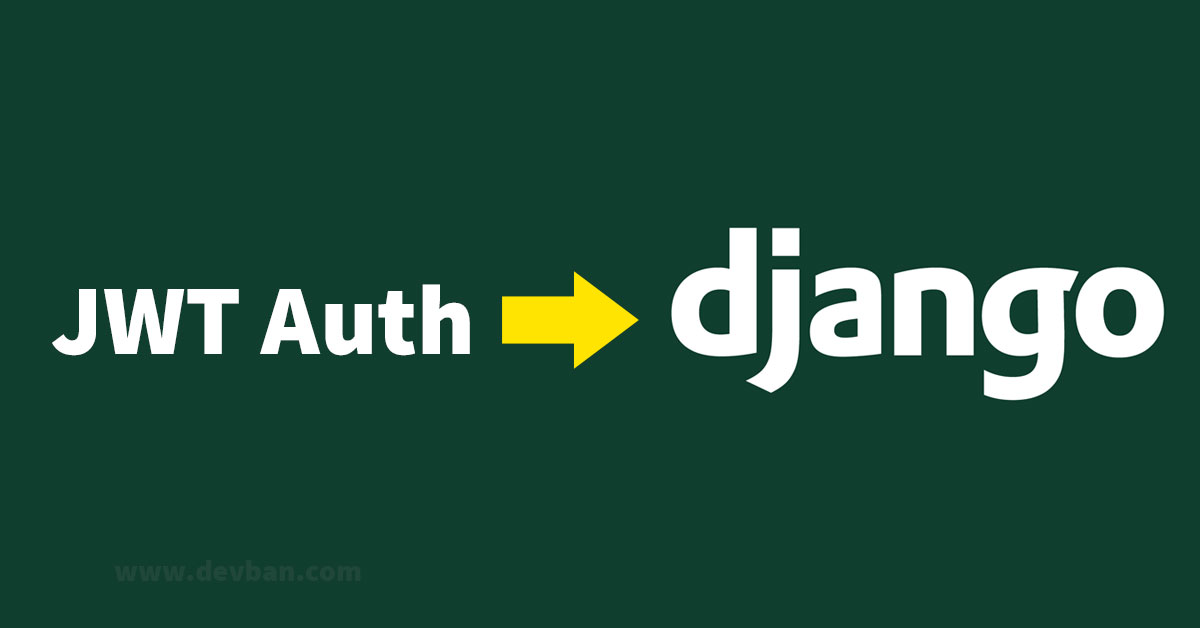


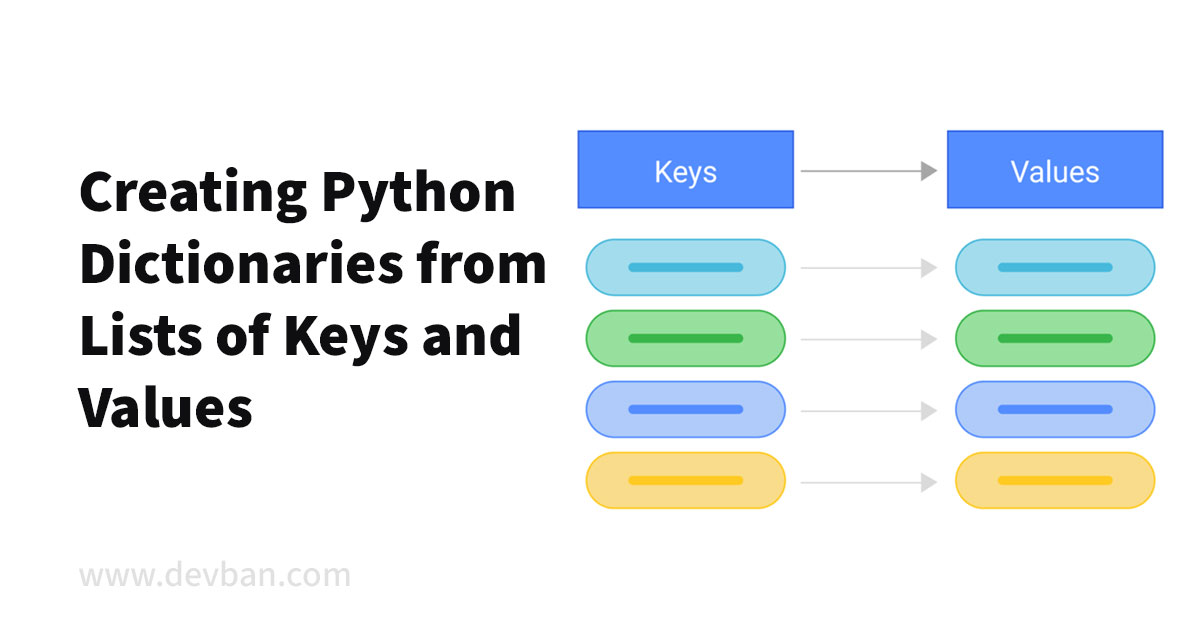
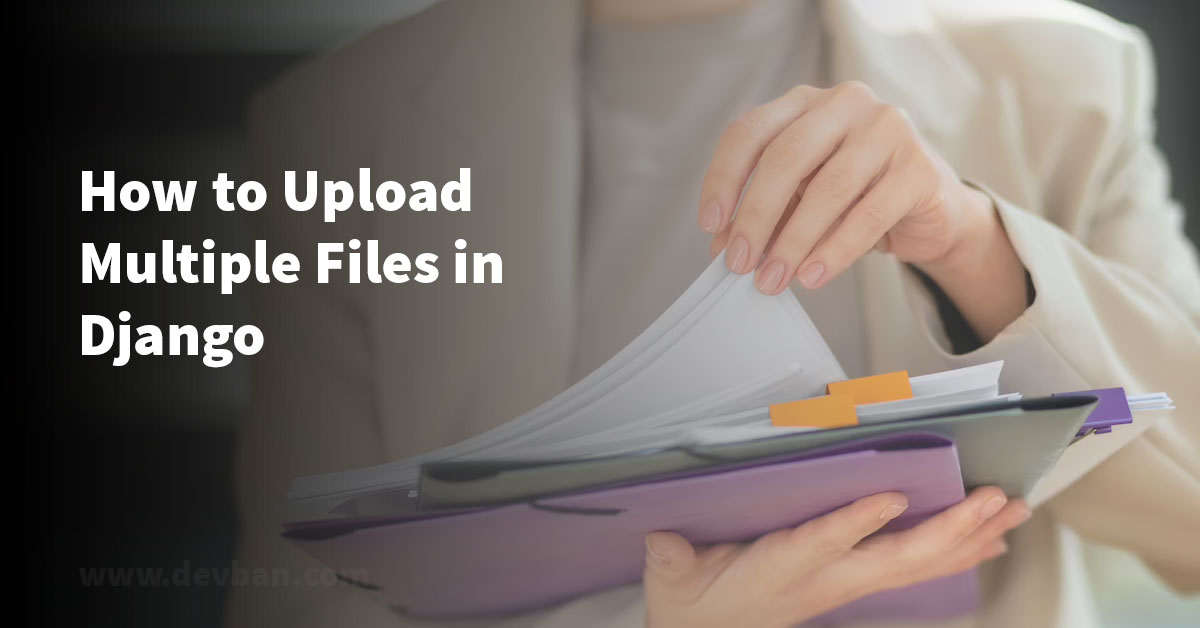

Leave a Comment